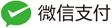Fedora 在开始使用之前需要进行一些必要的配置,以使其更容易使用,且外观更好看
tmux
#设置前缀为Ctrl + a
set -g prefix C-a
#解除Ctrl+b 与前缀的对应关系
unbind C-b
set-option -g mouse on
#up
bind-key k select-pane -U
#down
bind-key j select-pane -D
#left
bind-key h select-pane -L
#right
bind-key l select-pane -R
#select last window
bind-key C-l select-window -l
#copy-mode 将快捷键设置为vi 模式
setw -g mode-keys vi
bind ` copy-mode
unbind [
unbind p
bind p paste-buffer
bind -t vi-copy v begin-selection
bind -t vi-copy y copy-selection
bind -t vi-copy Escape cancel
bind y run "tmux save-buffer - | reattach-to-user-namespace pbcopy"
# split window
unbind '"'
# vertical split (prefix -)
bind - splitw -v
unbind %
bind | splitw -h # horizontal split (prefix |)
#statusline
set-option -g status off
set-option -g status-interval 0
set-option -g status-justify "centre"
set-option -g status-left-length 60
set-option -g status-right-length 90
set-option -g status-left "#(~/.tmux-powerline/tmux-powerline/powerline.sh left)"
#set-option -g status-right "#(~/.tmux-powerline/tmux-powerline/powerline.sh right)"
set-window-option -g window-status-current-format "#[fg=colour235, bg=colour27]⮀#[fg=colour255, bg=colour27] #I ⮁ #W #[fg=colour27, bg=colour235]⮀"
set -g pane-border-style fg=default
set -g pane-border-style bg=default
set -g pane-active-border-style fg=default
set -g pane-active-border-style bg=default
# panes
set -g pane-border-bg default
set -g pane-border-fg colour16
set -g pane-active-border-bg default
set -g pane-active-border-fg colour16
以上文件保存为 .tmux.conf
bashrc
# .bashrc
# Source global definitions
if [ -f /etc/bashrc ]; then
. /etc/bashrc
fi
# Uncomment the following line if you don't like systemctl's auto-paging feature:
# export SYSTEMD_PAGER=
# User specific aliases and functions
alias pdf='evince&'
alias vim='vimx'
export EDITOR=vim
##export TERM=xterm-256color
#export TERM=xterm+256colors
set completion-ignore-case on
PS1="[\[\e[36;1m\]\u@\[\e[32;1m\]\h\[\e[0m\] \[\e[35;1m\]\W\e[m\]]$"
dircolor
git clone git://github.com/seebi/dircolors-solarized.git
cp ~/dircolors-solarized/dircolors.256dark ~/.dircolors
git
为避免每次push 到github都要输入账号密码,可以设置明文保存在.git-credentials中(有风险) 保存格式为 https://username:password@github.com
只需执行一下代码即可自动保存
git config --global credential.helper store
font
dnf install freetype-freeworld
~/.Xresources
Xft.dpi: 96
Xft.hinting: true
Xft.hintstyle: hintslight
Xft.rgba: rgb
Xft.lcdfilter: lcddefault
~/.xinitrc
xrdb -load ~/.Xresources
安装font步骤:
- 将font放到share/fonts/文件夹下
- chmod 755 *
- mkfontscale
- mkfontdir
- fc-cache -fv
gnome
If can not open the system setting.
Install gnome-control-center
useful gnome extension:
dash to dock
clopboard indicator
drop down terminal
coverflow alt-tab
places status indicator
easy screen cast
dynamic top bar
top panel workspace scroll
wikipedia search provider
hide top bar
python
一般需要安装的包
- numpy
- pandas
- torch
- matplotlib